WIFI Radios the Voice of the World
Up until a few years ago, listening to broadcasts from countries around the world required a shortwave receiver and wires for antennas and even then you had to listen to music and talk fading in and out and the irritating pops and whistles while trying to find a station. Finding new stations was always an adventure, and it was mostly by luck that you could find a station you could actually listen to for maybe a half hour at the most.
With computers and the Internet a whole new world has become available to listeners around the world. Today there are more than 16,000 radio stations streaming live, 24/7 from exotic countries, from Albania to Zimbabwe. We can listen to these radio stations on our computers of course, but that can be a problem since most computers tend to be stationary in a home office, and not in our bedrooms, kitchens, and living rooms
The first step is to find a WIFI Radio. This is very easily done with a quick search on the internet. Two very good sources are,
C. Crane Company http://www.ccrane.com/radios/wifi-radios/ and
Amazon http://www.amazon.com/s/ref=nb_ss?url=search-alias=aps&field-keywords=WIFI+Radios&x=0&y=0
Amazon also has an excellent review site for any item you purchase, so after you pick a radio the interests you, take the time to read the reviews to give you a heads up on any problems or other things that can guide you to a more educated purchase. The price for a new radio will start at around 99 dollars. Not to bad considering this new radio will pick up the over 16,000 stations streaming over the Internet 24/7.
Once you have the radio in your home. Take time to read the instruction book so you can learn how to operate the radio and use it to its fullest potential. The radio will also come with a "quick start" guide which will bypass the more intricate instructions and bring you closer too quickly having the radio operational in your home.
You can set these radios up with a wired network using a Ethernet cable plugged directly into the back of the radio. This defeats the purpose I feel of having a WIFI radio which is very portable and usable in any room in your house where you can get a good WFI signal from your network. If you do hard wire it you will have the luxury of also being able to stream your song collection you have on your computer to the radio, but isn't that what MP3 Players for?
So we are going wireless... Following the instructions that came with your radio you will need to Scan for Networks. Once the radio finds your network it will ask for your password and once you sign in, you will be connected to your network.
If your WIFI network is encrypted for security, using either a WEP key or WPA key, you will have to know this key to access the network. The radio will ask you for this key which you enter into the radio. I was stuck at this step, but a quick search on the internet quickly solved the problem, just search "how to find the WEP key for a wireless router".
Typing http://192.168.1.1/ should bring you into your browsers address bar will bring you to your routers home page. You will have to enter your admin name and password to get into the settings for the router... once there, click on "wireless" and then "wireless security" and you will find the WEP codes there for your router. Once you have these codes, just input them according to your radio's instructions into the radio.
Even with the initial problem of locating my WEP key I quickly had my radio up and running with in 2 hours of finding it on my doorstep left by my friendly UPS man. After that a few more hours of playing with the controls and reading your instruction manual, you will soon learn how operate this WIFI radio and all the magic it will do.
Have fun exploring the world with this radio. The radio will give you the option of finding stations either by Location, (which country do you want to listen to?) or Genre, or by Presets where you can store your favorite stations so you don't have to search for them again.
Content Source: WIFI Radios the Voice of the World - Bukisa.com
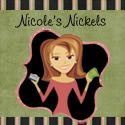



No comments:
Post a Comment